This is the step-by-step guide to making a WordPress website in very simple and easy steps. I don’t want to complicate things for you to learn.
I just pick and share the easiest ways to make a website. And I’m not a technical teacher I just share my experiences with you to make things clear. So that you will not waste your money on unwanted things and tools needed for website creation.
So let’s get started.
Things we need to make a website.
Below is the list of things that we need to make a website. Some of the things are paid and some are free. I only chose paid things when there is no accurate alternative to a free version.
Domain :
The first thing that we need to start a website is a domain. A domain is a name of a website in the form or URL.
For example, my website name is www.laddigoraya.com
You need to choose a name for your website according to your website category. Or we can say the website name is related to your topics.
Hosting :
Along with the Domain name we need Hosting. Hosting is the server or storage for our website. On hosting we park a website just like we park a car in the parking place.
”The domain is a name of a website & Hosting is the Storage of a website”
We need to Buy both of them. I will tell you later how to buy a domain and hosting.
WordPress :
Once we buy Domain & Hosting we need to install a WordPress on it. It is a one-time installation process and is very easy. With the help of WordPress, we can create posts, pages, Install themes and give functionality to our website. Or we can design our website. It is like software to do such things when we are making a website.
”WordPress is a content management system that manages all the content of our website”
How to Buy Domain & Hosting
To buy a domain and hosting we need a hosting provider. There are many hosting providers in India. But the hosting provider that I use is Hostinger .
Official Website of Hostinger to buy a domain and hosting in India is
To buy hosting and domain click on this link. Once you click on this link you will be redirected to a new page.
On this page scroll down and you will see three plans.
1- Choose Your Web Hosting Plan
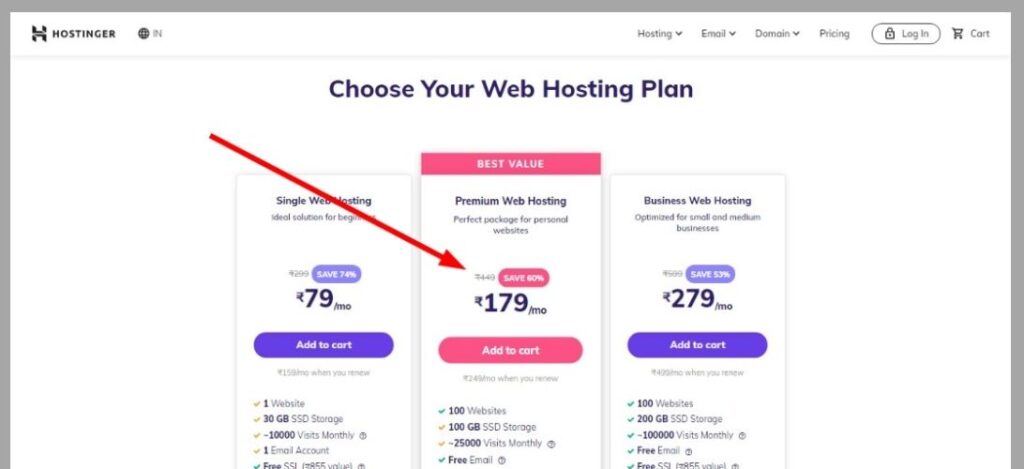
Chose a plan according to your need. I recommend you buy Premium Web Hosting Plan.
Single Web Hosting – Chose this plan if you want to make a single website.
Premium Web Hosting – Chose this plan if you want to make 2-3 websites.
Business Web Hosting – Chose this plan if you are making a website for a business or want to store large data on the server.
To chose a plan click on Add to cart.
After that, you are redirected to another page.
2-You’re almost there! Complete your order
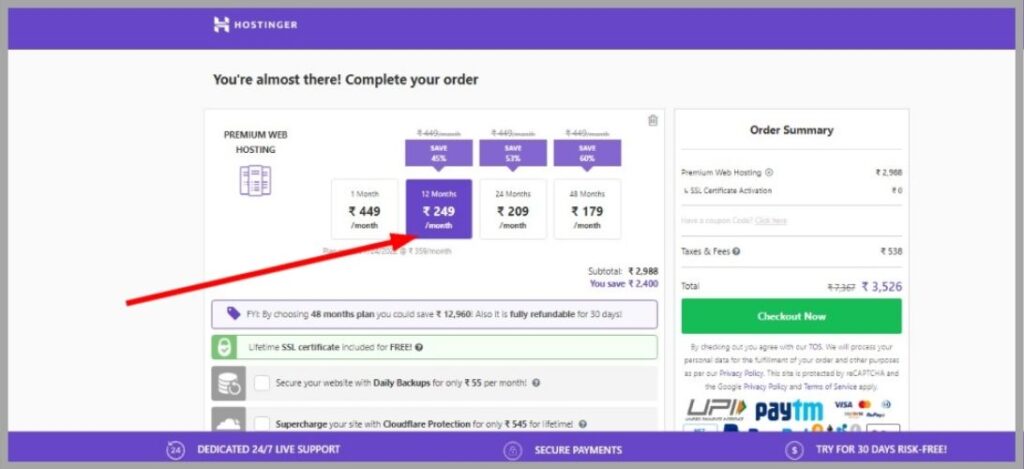
On this page select the time period to buy hosting for. I’m going to select 12 months.
Then scroll down to Choose a domain name.
You’re eligible for a free domain!

Here type a name that you want for your website and click on search.
I’m going to type (techvolume). Once you type a name if it is available then this is ok. Or if it is not available then you will get an on-screen message like below.
(Sorry! Domain techvolume.in is taken. Try another one!)
But my domain is available. If your’s domain is also available then Congratulations!
After that scroll up and come on to the right side of the page.
Order Summary

Here click on Checkout Now.
Before click checkout makes sure to check if there are any other charges included than hosting. Because domain or SSL are free for one year.
This article Will be continue soon…. Stay Tuned
